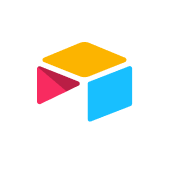topics
- What is a product roadmap?
- Which teams use product roadmaps?
- Why are product roadmaps important?
- How to create a product roadmap (5 AI-driven steps)
- Best practices for the best roadmaps
- Components of a product roadmap
- Product roadmap examples and types (with templates)
- What should I look for in a product roadmap tool?
- Build product roadmaps that align goals and teams with Airtable
According to our 2025 Predictions for product teams report, 92% of product leaders are responsible for revenue—yet only 26% have high visibility into the ROI of their launches. That gap makes one thing clear: a strong product roadmap isn’t optional; it’s essential.
Roadmaps align teams, prioritize work, and keep strategy connected to outcomes. And with AI-powered tools now in the mix, building a data-driven roadmap is faster, easier, and more scalable than ever.
In this guide, we’ll break down everything you need to know about product roadmaps—from key components and core benefits to how to build one using AI.
An expert-led guide to building your roadmap
What is a product roadmap?
A product roadmap is a high-level visual summary that maps out the vision, direction, priorities, and progress of a product over time. It serves as a strategic guide for teams and stakeholders, outlining what you’re building, why you’re building it, and roughly when key initiatives will be delivered.
A high-quality product roadmap should do the following:
Lay out the vision for future product development
Serve as a guide for implementing product strategy
Foster collaboration between different departments
Facilitate communication between stakeholders and teams
Market the product to consumers
While a product roadmap can technically be a single document, it’s more often a visualization that can be viewed in different ways. For example, the sales team’s version of the roadmap will look a whole lot different from the product team’s. It will have less technical detail and more focus on the feature benefits, which they can use to sell prospects.
It’s worth noting that a product roadmap is never truly finished. Because many factors like resource constraints and market conditions influence the direction the roadmap takes, it changes over time.
How is a product roadmap different from a project plan?
The primary difference between a product roadmap and a project plan lies in their level of detail. You can think of the roadmap as the "what and why" at 20,000 feet. It’s strategic and outcome-oriented. Meanwhile, the project plan is the "how and when" at ground level. It’s tactical and task-focused.
To build excellent products, you need both documents. Why? A single roadmap item—like “build the 3rd-party integrations”—is broad. It’s enough for a VP of Marketing to understand where the product team is headed, but not detailed enough for the engineering team to actually build it. The builders need a project plan, outlining exactly which tasks and user stories they must complete throughout a sprint to deliver the roadmap item.
In short, the roadmap guides strategic decision-making, while project plans ensure tactical execution.
Which teams use product roadmaps?
A product roadmap isn’t just for engineers or PMs. It’s a communication tool for stakeholders across the business—from go-to-market teams that need to prep campaigns to execs aligning products with revenue goals. The product roadmap is one of the only assets in a company that nearly every employee uses. For leadership, it’s a critical asset for making strategic decisions.
Here are a few ways different teams use and rely on roadmaps:
C-suite and executives: Use roadmaps to set and monitor strategic goals, ensuring every team stays aligned over time.
Product managers: As the roadmap’s primary owners, they outline what needs to happen to deliver on high-level objectives.
Product developers: Reference roadmaps to track progress, prioritize tasks, and hit key deadlines.
Marketing: Roadmaps help marketing teams determine product positioning and create accurate messaging, especially when the roadmap is part of a larger marketing project management solution that tracks and analyzes all relevant project data.
Sales: Access roadmaps to communicate upcoming features and future plans to customers with confidence.
Why are product roadmaps important?
A product roadmap is like your company’s GPS. It shows teams where the product is headed, when key features will land, and how you’ll all get there together.
Think of it this way: just as a GPS helps a parent navigate to their kid’s soccer game in an unfamiliar town—getting there faster, with fewer wrong turns and less backseat chaos—a roadmap keeps your company aligned, focused, and moving forward.
1. Keep teams aligned and foster collaboration
Without a roadmap, teams risk working at cross-purposes—like marketing promoting a feature that isn’t launching for another year. A roadmap keeps everyone on the same page by clearly communicating priorities, timelines, and dependencies. With a single source of truth, teams can plan in parallel, make smarter decisions, and execute tightly coordinated product launches.
2. Help engineers visualize what’s next
Product roadmaps help engineering teams prioritize the right work at the right time. With visibility into what’s coming next, engineers can better plan sprints, anticipate dependencies, and align their efforts to major milestones—whether that’s a new release in Q3 or a feature beta next month.
3. Enable strategic resource planning
Executives and team leads rely on roadmaps to make informed decisions about hiring, budgets, and vendor support. By surfacing what’s planned and when, roadmaps help leaders allocate resources strategically across initiatives, ensuring the right teams have the support they need to deliver on time.
How to create a product roadmap (5 AI-driven steps)
We found that 66% of product leaders still spend most of their time on manual tasks—with roadmapping as one of the biggest time drains. But with AI, it doesn’t have to be that way.
Among those already using AI, 37% reported better feature prioritization and 32% cited stronger data analysis—both critical for building high-impact roadmaps.
Still, many teams are just beginning to incorporate AI into their roadmapping process and are refining their approach. With that in mind, here’s a streamlined 5-step process for building smarter, more effective product roadmaps with AI.
Step 1: Start with the right roadmapping tool
To bring AI into your roadmapping process, start with product management software that includes built-in AI capabilities. Prioritize tools that offer intelligent roadmap templates, AI agents, and workflow automations, so you can spend less time on manual tasks and more time on strategy.
Airtable, for example, can auto-generate product roadmaps based on your organization’s data. It also uses AI to triage customer feedback, analyzing your support tickets, call transcripts, and other feedback sources to surface product and feature ideas based on real customer needs.
Step 2: Connect and centralize your data sources
Accurate, unified data is the foundation of an effective roadmap. Make sure you’re pulling in everything that matters—team capacity, dependencies, customer feedback, competitive insights, OKRs, and other key business metrics that often live in separate tools.
For example, with Airtable, you can easily integrate data from Jira, Azure DevOps, Salesforce, customer feedback channels, and other systems across the product lifecycle, giving you a single source of truth for smarter decision-making.
AI performs best when it’s fed clean, well-structured data. Take time to organize, tag, and connect key inputs like feedback, objectives, and project metrics. To make this easier, tools like Airtable can automatically categorize and label your data, helping you maintain a high-quality pipeline and focus on strategic decision-making.
Step 3: Define priorities
With your data connected, the next step is turning insights into action by defining what matters most. Use a prioritization framework (like RICE, MoSCoW, or a custom scoring model) to evaluate initiatives based on factors like customer impact, effort, revenue potential, and alignment with OKRs.
AI can accelerate this process by analyzing feedback trends, usage data, and strategic goals to suggest which features to tackle first. Tools like Airtable allow you to assign priority scores across multiple dimensions and automate ranking, helping you make faster, more objective tradeoff decisions.
The result? A clear, data-backed set of priorities your team can rally around, so your roadmap reflects what’s most valuable, not just what’s loudest.
Step 4: Generate your roadmap
Once your data is connected and priorities defined, it’s time to generate your roadmap. Look for AI tools that offer prebuilt roadmap templates or conversational agents that can create a roadmap based on your text prompts and company data.
For example, Airtable provides a flexible roadmap template with fields for key components like product objectives, initiatives, timelines, and dependencies. It syncs with your existing data sources—like Jira, Salesforce, and feedback channels—and supports AI-powered automations to handle routine tasks such as updating statuses and triaging new input.
Want to move even faster? Use Airtable’s conversational AI agent, Omni. Just describe what you need—like “build a Q3 roadmap for our mobile app launch”—and Omni can draft a roadmap for you in seconds. You can iterate by giving follow-up prompts until it's exactly right.
Step 5: Use AI to identify gaps in your roadmap
Roadmapping isn’t a one-and-done task. It’s an ongoing process that requires constant refinement.
AI-powered tools can help by scanning large volumes of internal data—customer feedback, product backlogs, team capacity, OKRs—and surfacing actionable insights. These tools can identify what’s missing, what’s misaligned, and where there’s untapped potential.
For example, Airtable’s AI can run a greenfield gap analysis using data from across your product lifecycle. It evaluates your inputs, then generates a capacity-aware, OKR-aligned roadmap recommendation—highlighting high-impact opportunities you might’ve overlooked.
With the right AI support, you can confidently adapt your roadmap in real time and stay focused on what drives the most value.
Generate strategic roadmaps in minutes with the Airtable AI playbook
Best practices for the best roadmaps
AI can give you a boost, but these foundational best practices can still make or break your roadmap.
Align with business goals and OKRs: Start by grounding your roadmap in strategic objectives. Every feature or initiative should support measurable outcomes tied to company goals.
Prioritize ruthlessly: Use frameworks like RICE or MoSCoW to evaluate impact vs. effort. Stay focused on what delivers the most value to customers and the business.
Keep it customer-informed: Regularly incorporate customer feedback, usage data, and market research to ensure your roadmap reflects real needs, not just internal assumptions.
Collaborate cross-functionally: Involve stakeholders from product, engineering, marketing, sales, and support to build alignment and uncover blind spots early.
Make it a living document: Roadmaps should evolve with your product and market. Revisit and update regularly to reflect progress, shifts in priorities, and new opportunities.
Learn more about how to create a product roadmap.
Components of a product roadmap
Every product roadmap looks a little different. Its structure depends on your audience and how your team works. But most effective roadmaps share a common set of core components that provide clarity, alignment, and direction.
Here are the key elements to include:
Themes (or initiatives): High-level focus areas that reflect strategic goals, such as “Deliver the most intuitive CRM experience.” Themes often encompass multiple epics and guide long-term planning.
Epics: Large bodies of work that span multiple features or user stories. Common in agile frameworks, epics break down major initiatives into manageable pieces.
Features: Specific product capabilities that address user needs. These are what customers interact with directly—and what often get the most attention across teams.
Requirements: The resources, specs, or tools needed to build a feature. This can include technical dependencies, staffing needs, or platform constraints.
Roles and responsibilities: Clear ownership over roadmap items ensures accountability. For example: “The mobile team owns the new authentication feature” or “Charles leads AI functionality.”
Timeframe: Include estimated release windows, target start dates, and major milestones. This helps set expectations internally and externally while keeping teams on track.
Product roadmap examples and types (with templates)
Product teams often use different types tailored to specific goals or stakeholders. Read our product roadmap examples guide to learn more.
1. All-in-one product roadmap
An all-in-one product roadmap is a centralized, dynamic tool that brings every aspect of product planning into a single view, from strategic goals to feature-level execution. It connects data across teams, tools, and timelines, giving stakeholders a shared source of truth. With built-in collaboration and AI support, it helps product teams move faster, stay aligned, and adapt in real time.
2. Startup product roadmap
While a startup product roadmap includes many of the same elements as a standard product roadmap, it typically operates on a shorter time horizon. Startups often move fast and adapt frequently—so instead of planning years ahead, a 3–6 month feature-focused roadmap allows for agility and quick course corrections as new insights emerge.
3. Government product roadmap
A government product roadmap is typically built to help organizations and government officials implement the principles of the Open Data Charter. Instead of sifting through dense spreadsheets, using a Gallery view offers a clear, visual snapshot of each initiative’s status and next steps. It’s an intuitive format that can be easily adapted across departments and agencies for greater transparency and coordination.
4. Product launch roadmap
A product launch roadmap is a short-term, execution-focused plan that outlines all the activities, milestones, and timelines leading up to a product or feature release. It helps cross-functional teams—like product, marketing, engineering, and sales—stay aligned on what needs to happen and when, from development and QA to marketing campaigns and internal enablement.
Unlike a general product roadmap, which maps out long-term product strategy and prioritization across quarters or even years, a launch roadmap is tactical and time-bound. It’s less about setting strategic direction and more about coordinating the moving parts required to bring a product to market successfully.
What should I look for in a product roadmap tool?
Here’s a simple checklist to help you pick the right product roadmap tool.
AI roadmap creation: Choose a platform like Airtable that can automatically generate roadmaps using your OKRs, backlogs, customer feedback, dependencies, and other internal data. This saves time and produces data-driven, capacity-aware roadmaps.
AI-powered data analysis: Roadmapping depends on spotting patterns and opportunities. Look for tools with conversational AI (like Airtable’s Omni) that can analyze large data sets, answer complex product questions, and surface insights in seconds.
Customer feedback triaging (Voice of Customer): The best tools use AI to analyze support tickets, Zoom call transcripts, CRM entries, and more—then highlight key trends and suggest roadmap-worthy feature ideas based on real user needs.
AI drift monitoring: Ensure your roadmap stays aligned with strategy. Some tools, like Airtable, use AI to detect when execution is drifting from strategic goals—helping you course-correct in real time.
Custom views: Choose a tool that lets you tailor your roadmap view by stakeholder or objective. At a minimum, it should offer Gantt, calendar, kanban, and timeline views to match different workflows and audiences.
Key integrations: Your tool should sync seamlessly with systems like Jira, Azure DevOps, Salesforce, and customer feedback channels. Without these integrations, AI features and automated roadmap updates won’t function effectively.
Real-time collaboration: Look for features like @mentions, in-app chat, task assignments, and AI-generated summaries or status updates to keep teams aligned and workflows smooth.
AI agents: Intelligent agents like Airtable’s Field Agents and Omni can automate manual work—from researching competitive products to generating launch-ready roadmaps and content. These agents supercharge productivity across your roadmap process.
Roadmap templates: A good tool should offer prebuilt, customizable roadmap templates tailored to different use cases so teams can get started quickly.
Enterprise-grade security: Ensure the platform meets your organization’s security requirements, including SSO, SOC 2 compliance, access controls, and data encryption—especially if sensitive roadmap or customer data is involved.
Scalability: Your roadmap tool should grow with your team. Look for support for multiple product lines, cross-functional users, and large data sets without performance slowdowns.
Ease of use: A modern roadmap tool should be intuitive, flexible, and require minimal training—so teams can start building and iterating from day one.
Read our blog for more tips on finding the best product roadmap tools.
Build product roadmaps that align goals and teams with Airtable
Airtable helps you create strategic, data-driven product roadmaps in minutes. With AI, you can pull from internal data, business objectives, competitive insights, and market trends to instantly generate a roadmap that aligns your team and drives impact.
Automate the busywork—like updating task statuses, notifying stakeholders, and analyzing customer feedback—so your product team can focus on building. Need to spot high-impact opportunities? Airtable’s AI can run a greenfield gap analysis to surface untapped initiatives aligned to your goals.
The result isn’t just faster roadmapping. It’s smarter, more informed planning that leads to better products, quicker launches, and stronger ROI.
An expert-led guide to building your roadmap
FAQs
Voice of the Customer (VoC) data helps you identify what matters most to your users. By analyzing feedback from support tickets, CRM entries, surveys, and sales calls, you can surface recurring pain points and feature requests, making it easier to prioritize roadmap items that directly address customer needs and market demand.
Product discovery validates what users need before you start building. It uncovers real problems, tests assumptions, and highlights market opportunities, ensuring your roadmap is grounded in evidence, not guesswork. The result: better prioritization and fewer wasted development cycles.
To keep your roadmap current, use AI-powered product management tools that monitor changes in customer feedback, team capacity, market trends, and company goals. These tools can automatically surface misalignments or shifts, so you can quickly adjust priorities, timelines, and resource plans without starting from scratch.
Latest in Product Roadmaps
Latest in Product Roadmaps
Browse all in Product Roadmaps